How To Set Up Your Facebook Pixel To Create Facebook Custom Conversions & Facebook Custom Audiences
What's up guys Jason Wardrop here and in today's video I'm gonna show you how to create custom conversions with Facebook's Facebook pixel and Also, how to go through and create custom audiences with the Facebook pixel and this was a question We've got is a Cordell Johnson right here you guys can see he said so as the Facebook pixel track conversions for different ads and websites Say install the pixel to one site, and I'm running as to that site And I also installed it to a different website and running different ads to that site will attract conversions separately alright So I went through and I've actually got a long detailed explanation here But I figured it'd be easier to go through and make a video and show you guys exactly what we're talking about here So basically said okay If I've got one Facebook pixel can that one pixel go through and track multiple conversions multiple events And I create different audiences with it, and I'm gonna show you guys exactly how to do that So let's jump over here to the Facebook Ads manager and If you guys I'm gonna link to that video so this one of how to set up your Facebook pixel because if you guys don't Know how to do that you guys can see is for beginners.
It's really easy step-by-step I show you exactly how to set the pixel, so we're not going to do that in this video But once we have that pixel installed we want to go through and take that pixel It's a little bit of code, and you just copy and paste it on all of the page of your website Okay, so if you have like a sales funnel and multiple steps on all those pages every page on your blog on your website everything and so you can go through and use this pixel for your business right now really quick one thing that I brought up to Kordell here is You want the same pixel for your whole business now if you've got two businesses likes let's say you're in real estate And you've also got like a fitness personal training business Ideally, you'd want to set up two Facebook Ads accounts and have two separate pixels that you're only tracking for your real estate You're only tracking with this pixel for your fitness business You're only track with this pixel or whatever types of business that you're in right that way Facebook is the pixel what happens is it gets trained and So they start to learn Facebook starts to learn What types of people they should be showing your ads in front of to generate more leads make more sales and all of that good? Stuff so just jump it back over here into the ads manager guys What we want to do now is we can go through and create custom conversions, okay? So now this basically means like we could set up a conversion for a lead that's generated We could set up a conversion for hey this person like converted into a sales, so they actually bought a product So let's say you've got five different products You can create a conversion for each one of your different products So like let's just use the let's use the fitness example for example Okay so you've got an energy products you can have a conversion for that you have a Protein supplement you have a conversion for that maybe you've got a multivitamin You've got a conversion for that so you can go through and track all these different conversions and actually give it a value, okay So all we're gonna.
Do is come we're here to create a custom conversion All right now. Let me just give you guys a quick example here, so what let's let's just say I've got I've got this this Landing page email templates, so somebody I sent people here. Hey download the email templates now if they just hit this page right here They're just a website visitor, and I've got the pixel setup you guys can see up here in the corner So it's tracking anyone who visits this page now if I want to actually track conversions People have converted into a lead I could say hey download now and obviously like this is like more of the probably There's probably better ways to do this and go back into your like landing page builder or whatever you're using and get the URL to the next page, but just to show you guys example here, so I opted in and Now this URL up here This is the URL that I want to go through and use for the conversion Okay, so now typically what happens see this like UV ID equals This is like a unique identifier to every individual lead whereas everything before the question mark here typically when you have a question mark it's kind of like it means like an and statement it's like this and also it's this unique identifier right so you just want to have everything before that and So we're gonna come over here to custom conversions, and we can say okay name the conversion we can say email templates Lead right, so we say select a category, and they are a lead okay, and then we say okay Here is the rule okay all URL traffic.
Okay, or you can say right there? and say URL contains Or doesn't contain or equals to but we're gonna say contains because it's gonna have this unique identifier at the end And we'll just throw in this right here, okay, so we throw in that URL, and then we come down here We can actually add a value now this just because it's a lead it probably doesn't have a value But let's say that this was four instead of email templates. Let's say this is for protein supplement or something like that and every single time so we can say okay this incivil e this is an actual purchase and Let's say we're selling it for $49 okay oh, I don't think it likes the dollar sign in there So we go through and say it's $49 so now every time Facebook can go through and track and say every time somebody has bought this this is worth $49 to your business because then you can go measure out you can have multiple conversions you can have one for the lead and I'll have your cost per lead so like let's say it's five bucks per lead and then for every ten leads you're making a a $50 sale right here so at that point you're breaking even right So you get five dollars per lead you generate ten leads and all those ten want 10% so one person buys They buy that $50 product, and then you're basically you know backing out on all of your ad spent okay, so all we do is we just hit create here and Then it's just gonna come down and what happens all right, so you can see down here This is the custom conversion to protein supplement This is obviously because it has no activity yet, so you can just go refresh that banky page refresh this page And you're all set you're good to go now.

This is where you can go through and like he was saying you can create multiple Conversion events so you can say hey This is a leave for people that have opted in so like let's say you're in real estate right this person's opt-in is a buy Early this person is a seller lead open house lead you have all the different Conversion events for that so you can see like how many of each type of lead you're generating And then another cool thing you could do is with all these different URLs and conversion events you can create separate audiences So if we come over here to audiences, so we just go audiences right here And we can say hey anyone that hit this page right here This is somebody that We can go through and create an audience That's Auto updated because if we may make it based off of a customer file We have to keep our always going in and uploading the new information the new contact info it doesn't always match directly and so what this does is it bases it based off of the person, that's Visiting on their computer from the browser and all that so that it's cookies them right so we come over here We say create an audience and we say a custom audience We're going to create a website traffic.
We'll say hey not all website visitors, but people who visit a specific webpage So we'll throw in this URL right here, okay, and we can say hey We only want to track people in the last 30 days in the last like seven days if you just want to track the people that have visited it recently or It goes for a max of a hundred and eighty days so basically the last six months is the max and so you can create? this big audience of everyone, that's Purchased a supplement from you or purchase a product or become a lead or registered for a webinar or whatever you might be doing Okay, so then we come in here and say what we'll say the email Template lead okay, and then we'll say demo right here Then another cool thing you can do is you can even refine this you can say hey, I want this But I also want to include anyone that's visited another Type of page so like you can basically create an audience for anyone that's become elite, so if anyone's become a buyer Lead you can put in the URL of the to the Thank You page on the buyer lead landing page.
You can put a Another URL right in here for the seller lead page kay And they're just going through and so you can create an audience for each one of them individually or all of them together Right you can also say hey, I want everyone. That's like hit this page, but I want to exclude anybody That's maybe like purchased other products right so like let's say You're going through and they purchase your first product in your sales funnel, but they didn't purchase your second product Then you want to be able to exclude everyone that did purchase that second product cuz you don't want to go be remarketing back to them you only want to be Remarketing to the people that already purchased the first product right so we say create audience And we can go through and continually create different audiences like this and so now we have all the stuff this that the pixel is giving us is creating this custom audience that we can go back and remark it retarget with our ads and Target alvarez specifically just to these people then we also have the custom conversion events that we're creating Whether someone becomes the lead they buy some of some product of ours they you know that they register for a webinar Whatever it might be and then we're going through and updating in the more data.
We get with all this information The better the Facebook pixel gets because you know if you have a hundred data points versus a thousand data points the thousands gonna be better because They're able to see a lot more of like what your typical customer is like okay? So you guys hopefully this video was helpful as far as diving a little bit deeper on the Facebook pixel and creating custom conversions creating custom audiences within Facebook Ads manager and Going through and grow your business and just like you know Cordell said right here you had a question And I went through shot a video if you guys have other specific questions on the Facebook Ads manager Or there's something that I cover that you weren't fully clear on make sure you guys comment down below this video And I'll be able to cover it and hit it in another video, and then I'll link this video to your comments So you guys have that as well? If you guys found this video helpful today make sure you go ahead and like the cut of the video comment down below and also if you guys are not Subscribed make sure you subscribe the channel because we try to launch a new video every single day Doesn't always happen life gets in the way life Gets crazy busy all that stuff But we try to get one out every single day and showing you how to generate more leads Make more money and grow your business right so thanks so much for watching today's and with that said I will see you all tomorrow
Average People Are Making Up To $1,329.43 Per Day From New Viral System
Add a Comment
You must be logged in to post a comment.





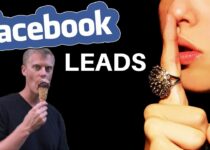
No Comments